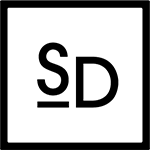What are the most common graphic designer tools?

What are the most common graphic designers tools? To answer that I’d like to use my experience as freelance designer to list the ones I have. This can be useful for anyone starting in design or someone undergoing a job conversion.
Freelance graphic designers are both designers and project managers. They juggle between creative work and admin work. So what are the usual graphic designer tools? In my case since I offer different services like branding, print and web design, I will categorise them by interests. This article will cover Creative Tools, Web Tools, Project Management and Admin Tools.
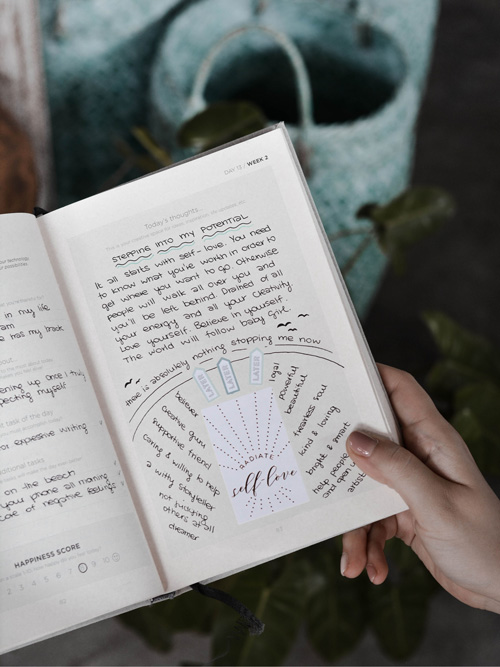
Pen and Paper
A little obvious, but it is worth starting with this. Any project, any idea should always start on paper. There is absolutely no need to jump in the computer before you have set a clear objectives of what you want to do.
Your best friend is a good pen and notebook. You should not be afraid of the blank page, it often simply starts with writing down words or doing quick schematics. It can also be doodles of all kinds, it doesn’t really matter how good it looks like. It is important to be clear with what you want first.

Computer
This one is quite open because the truth is that you don’t need a power house to do amazing creative work. As example, I will describe my setup but what works for you depends on your surrounding and what you are most comfortable with.
I have a desktop computer more precisely a 27′ iMac, a bit old now but fine since I have plenty of RAM (16GB) and changed the hard drive with a faster SSD. That makes it still a good companion very capable for what I do. (if you do video editing, then consider something more powerful).
I also have a laptop for when I am on the go. I don’t create visual content much on it, so I went for portability. I have a MacBook Air, which does the job fine. With a long battery life and light weight, it is perfect for meetings, presenting work to clients and do the occasional design. For web stuff, it is more than enough.
I recommend a large screen more than a dual screen setup. That is because you want colour accuracy across the board, especially dealing with Pantone Colours, etc… (If you do more web design, you might prefer 2 screens).
Needless to say you don’t have to use Apple. For me macOS works better, and I like the display quality and accuracy. But you can find similar appeal in Windows and PC. It’s up to you!

Keyboard, Mouse and Tablet
A comfortable keyboard and mouse is crucial. I like the Apple keyboard, it is thin enough you don’t get wrist pain, and the key travel is perfect for typing. My typing is limited, so for me it is fine. As for the mouse, I recommend to use something else than the Magic Mouse from Apple, because let’s be honest, you will go mad using it for more than web browsing.
I recommend using a Wacom tablet for your creative work. Especially when it comes to using vector software like Illustrator (see below) and image editing software like Photoshop (see below). You just cannot beat the accuracy and comfort using a pencil rather than a mouse for these kind of things.
You can use an external trackpad to replace your mouse, but be sure it doesn’t make it a graphic tablet. Just see it as a mouse alternative.

Adobe Illustrator
Illustrator has to be my favourite software by far! To me this is the best vector graphics software out there, full stop. It makes it so easy to export assets for screen and deals with colours palettes and profiles really well I think.
For sure it is not cheap compared to some other options like Sketch, Inkspace or Gimp (free). I recommend using the Creative Cloud subscription so you always have access to the latest updates. There are a lot of cool features, which deserve a separate post (maybe later).

Adobe Photoshop
Photoshop is my chosen photo editor and so for a long time. I can perform all kinds of editing, from retouching photos to colour correction, and I know there is always more I can do. Also I find the way you can bring in Illustrator files directly into Photoshop very helpful. And the same the other way around. Working by linking files is such a time saver, you can edit the files independently and since they are linked, the final composition is always up to date.

Adobe inDesign
I use inDesign a lot for all types of layout work. From simple flyers or posters, to full catalogues or books, inDesign is perfect for the job. I love the way it handles media, placing them as links and allowing them to dynamically update. Again this is such time saving functionality. The learning curve at first is steep, but then once you get used to it, it is hard to shift away.

Adobe After Effect
I don’t do a lot of animation but when I do, I like After Effect. I use it for animating logos or icons for presentations and web elements. It is not easy to learn at first, but once you get your head around the keyframe concept, you start loving what it can do.

FontBase
FontBase is a great free font management tool for Mac and PC. I used FontExplorer before, but it was expensive and almost too much for what I needed. FontBase is simpler, and handles all I need to do. It helps you bring fonts to your projects, with an easy to activate system. It also handles Google Fonts well, which is great for web projects at early design stages.

Prototyping
More and more, I skip the wire framing stages, and design directly on the local environment during the staging process of a website. But sometimes I need to wireframe websites, especially when I work with other people (developers).
For simple quick and dirty wire framing I like Balsamiq. It is super easy to use and helps me mockup my ideas quickly. It has basic screen linking and animation to help with presenting ideas to others.
For websites and apps, I like Marvel. It is a little more complex than Balsamiq but still simple to use. With Marvel you can make clear wireframes that are easy to share and present to people (with a link to open on a webpage).
For pixel perfect web design mockups, I would use Adobe XD. It has all the tools to make an exact webpage with all the design, interactions, animations you need. I recommend it for larger projects or when your client requires a complete visual check before jumping into development.

FTP Software
FileZilla is a great free sFTP software for Mac and PC. It is a little more pro user oriented but enable to explore both local files and remote files in the same window with comfort. You can easily save all your connections into bookmarks and can perform some automatic tasks.
For a simpler one, I would recommend Cyberduck. It does most of what FileZilla does, maybe just a little less visually overwhelming. The great thing about Cyberduck is that you can also connect to your cloud storage platforms, like Dropbox and Google Drive.

Sublime Text
Sublime is a good and free code editor software for Mac. It has all the feature I need (and I am a very beginner coder), with a nice and clear interface. I am sure there are better pro ones out there, but this is perfect for me and not overwhelming at all.
Another good one is Brackets, which is similar and available on PC too.

WordPress CMS
For me WordPress is the best CMS out there, and the fact that it is behind so many websites including big corporations makes it even more true. Some would argue that it can be a little slower than other alternatives, but I have not yet experienced that. I think the huge number of quality plugins and themes – the massive developer community and great tech support, make WordPress an ideal and safe choice.

Elementor
Elementor is becoming one of the best, if not the best page builder for WordPress. I have been using other ones more in the past (like Visual Composer), but Elementor has better options and tools by far. It makes responsive design much simpler and has great animation tools as well like Pop Up makers with the pro version. I am now switching to Elementor for all my new projects.

Revolution Slider
Revolution Slider is great for HTML 5 animated image – text and video sliders for website. I use it mostly for crisp hero image sliders with animated text, but it can do so much more. They have been working hard recently and it performing very well for responsive design pages too. The security issues of the past are long gone, and it is now both safe and intuitive.

Cloud Sharing
This is something we all use already. I personally much prefer Dropbox than Google Drive when it comes to file sharing. Dropbox has this very intuitive interface, and makes files sharing a simple task. Especially at the end of a project, when you and your client are going separate ways, it is so easy to un-share files and folders, with the choice of who keeps what files.
Google Drive on the other hand has this super complicated files ownership concept which can very quickly become a nightmare for designers. Sometime files belong to your client, sometimes to you as creator. When you un-share, you will be surprised to see files, which were not yours, disappear for ever. Leaving you with the tedious task to spot which ones are missing. It is not all bad though, Google Drive is fantastic for collaborating on text documents for example. It has its own suite of softwares which mean you don’t need to have Word or Excel on your computer.
Wetransfer is great for sharing large files up to 2GB for the free version. Nothing new here, we all know that anyway!

Trello
Trello is a super simple and intuitive project discussion platform. It is free and good enough to discuss a project with a client or another designer. You can easily assign tasks, share images, refer people to cards, etc… Since I use Trello, I have seen a decrease in the number of emails. Something your client will love too. The desktop app and the iOS app are great, so you can easily follow up things no matter where you are.

Thrive Solo
Project management, timekeeping and invoicing are part of the freelancer’s life. It is boring but essential, and for me Thrive Solo is a great companion. I love the look of it, very slick interface which is great because many other admin tools can be so corporate looking. With Thrive Solo, you can easily record and manage projects in time, assign tasks , create quotes and invoices. You can invoice and get paid directly through the service, but I don’t use that. I prefer sending invoices manually, but some people don’t and that can help them deal with the dreaded money requests!

Wave Accounting
I record all incomes and expenses using Wave app. It’s free and offers all you need, at least for me. With the app (Receipts) you can capture all your expenses which get filed automatically using the OCR tech. You save a lot of time recording your expenses and don’t have to worry about those fading receipts anymore. When tax season comes, you have an array of useful reports to help you with your filing. For a free platform it is fantastic!
In my opinion those are the most common graphic designer tools. Most of mine come down to a handful but powerful ones. Depending on the type of design you do, you will require some others. More importantly I would say that designers need a lot of inspiration for their creativity. It can be from books, magazines, other designer’s website and portfolio. I like to visit Behance everyday before everything, just to get a sense of what trending and get the creative juice flowing!
Feel free to contact me to discuss your project if you feel you need a freelance graphic designer to help you achieve your goal. I am a freelance graphic designer in Hong Kong, building quality branding across media, from print to digital.
Read more on this topic:
The best 20 graphic design tools recommended by design artists by 99designs.
16 Essential Graphic Design Tools for 2020 by goskills.
10 design books to consider for graphic design students by Designer Daily.
* Cover image by Georgie Cobbs
* Computer image from by Jessica Arends
* Sketchbook image by Mylifejournal