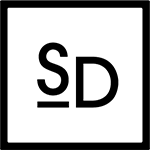Speed up your website with these 7 easy tips

There are several easy ways to speed up your website, and you can do it yourself without your web designer or developer. Having a great looking website is fundamental to your success, but if it is too slow to load it will end up frustrating your visitors and become less effective.
Most people expect a site to load in 3 seconds max. Anything longer and you start frustrating your visitors, running the risk of loosing them before they even see anything. It’s easy to add bloat to your website, with big images, lots of graphics and styling elements. Before you know it, your site takes longer than 3 seconds to load. So to help you, here are 7 easy tips to boost the speed of your WordPress website.

Optimise your images
Your websites is more appealing with images but they do slow down your pages, especially if you use oversized and heavy images. You cannot upload images straight out of your camera, and you need to resize them to be smaller and lighter.
Most people use image editing softwares like Photoshop, Lightroom or Gimp. You can dramatically reduce the size of your images using such softwares. But in all fairness they are not that good when it comes to optimising images for the web. It is best to run your cropped-to-size images through a dedicate image compressing tool helping you speed up your website even more.
We like to use the web version of Short Pixel compression to get the smallest possible files out of our images. You have 3 choices of compression. Lossy, Glossy and Lossless. Obviously the Lossy option compresses files to the maximum, resulting in the lightest possible file at the detriment of quality. In some cases it creates too much artefact by lowering the quality of the image far too much. The Glossy option would solve this issue by compressing less. It is the middle ground option with which you can save space without compromising too much on quality. The Lossless option will provide you with the minimum quality loss and some space saving although not always by much.
We prefer to use Smush plugin for WordPress, but it is also possible to use Short Pixel compression plugin for WordPress directly on your site. The plugin will scan all your images behind the scene. It is a great way to deal with already uploaded images on your site.
With the free plan you can optimise up to 100 images per month. This might not be enough for most site. The lowest plan allows up to 5,000 images per month which should be sufficient for most small sites. At the time of this article, the lowest plan cost 5US$ per month. More info on image optimisation here.
Serve Scaled Images
When you upload an image on your site, it has an original size, the one you chose when you edited it. In many cases, you will be using the image in different areas of your site which may not show the image at its full size. The page would then scale down your image to fit the element it is placed in.
If you display images smaller than the original size, you are effectively forcing visitors to load an image larger than necessary. Doing this is inefficient and the extra data does not benefit the user at all.
Make sure you upload images at the exact size it will be displayed. This is harder than it sounds, especially if your site is made in a responsive manner. The mobile version of your site might display an image larger than on computers, mostly due to the number of columns. On a computer you might display several images side by side, but on mobile these columns might be reduced down to one, requesting the nested image to be larger.
In this case, you will not be able to optimise for all sizes. You will need to optimise the image for the largest scenario and therefore compromise on optimisation for other scenarios. You will be doing some level of scaling but if it is controlled it is acceptable. More info on serving scaled images here.
Leverage Browser Caching
All web browsers cache data in memory so it is faster to display them again when you visit pages already seen. That is called browser caching, and reduces greatly the amount of time images are downloaded.
By default, browsers are instructed to retain that memory for a set length of time, which can be shorter than needed. Forcing the page to re-download images again.
By leveraging browser caching, you are optimising that time the cache is kept in the memory, making new downloads less frequent and speeding up your site. This is great for static assets like graphics and images that you do not change so often. The drawback is that if you do change them, browsers will take longer time before they fetch for a refreshed version of the page. The result is some users may not see changes right away unless they manually clear their browser cache. More info on leveraging browser caching and how it can speed up your website here.

Enable Gzip Compression
Without too much technical details, Gzip compression happens on the server side. By temporarily replacing strings of informations within files on your server, the transfer of those files happen much faster. When a browser reaches your server, a call is placed asking to receive the necessary files. Gzip reduces such files which speeds up the initial transfer.
Gzip compression is possible on most types of server. Shared hosting companies usually have Gzip enabled, but it can happen that it is not set out of the box. You can use plugins to help you do that, or manually edit your .htaccess file. Some great WordPress plugins like Hummingbird or WP Fastest Cache would give you the option to do that. More info on Gzip compression and how it helps speed up your website here.
You can test your site using www.websiteplanet.com/webtools
Avoid landing page redirects
In some cases, you may be tempted to redirect a URL to a new page. Page redirects can help you bring users to new places of your site without deleting pages or changing your site architecture much. In some cases this is okay to do. But when it comes to your homepage, it is not recommended to use redirects. They slow down your site as users will have to wait for the server to finish dispatching instruction as the page loads, which makes it slower to appear on the screen.
You want your homepage to display as quickly as possible. So do not use redirects but instead edit your page content to reflect the new page your want.
Use a caching plugin
On top of browser caching, servers also cache data to display pages faster. Using a cache plugin for your wordpress site will help you manage the level of cache and which elements can or cannot be cached. The result is a much faster page load that works especially well for pages with content that changes less frequently. You need to remember to refresh the cache from the plugin every time a change is introduced. During refresh, your site will be slower until the new data is cached on your server.
We discuss good WordPress plugins in our article “20 successful WordPress Plugins in 2020” in which we mention Caching tools. If you want to speed up your website, we recommend using either of the following plugins for WordPress: W3 Total Cache, WP fastest cache and Hummingbird.
Use a CDN
Content delivery network (CDN) are in many ways another type of cache. Services like Cloudflare come between the user and the server that host your site, to direct the user to another server where the cached content is stored temporarily. What makes CDN great is how they store your content on multiple servers in different locations across the world, virtually bringing content closer to your visitors, resulting on a faster page load.
They are very efficient ways to shorten the distance between your audience and your server. Cloudflare is the leading CDN service used by millions of sites world-wide. They provide a very decent free service, which is relatively easy to setup. You might just need to be careful during setup, and best is to let your IT or Web developer deal with the technical aspects to speed up your website safely.
You can optimise your site following these 7 quick and easy steps. That will help you speed up your website significantly and be very positive on your SEO results!
I recommend testing your site on GTmetrix, and get in-depth details on what bottleneck your site has and what can be done. Keep in mind that it is almost impossible to get everything right. Not all of the suggestions can be applied to your site. You will still be able to lower dramatically the page load time to the benefit of your visitors.
Feel free to contact me to discuss your project if you feel you need a freelance graphic designer to help you achieve your goal. I am a freelance graphic designer in Hong Kong, building quality branding across media, from print to digital.
Read more on this topic:
20 essential wordpress plugins in 2020 by Stan Diers.
WordPress Optimization Guide by GTmetrix.
Make The Web Faster (developer guide) by Google.
* images from Unsplash.com