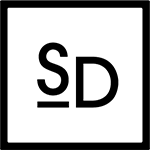Website maintenance is crucial, don’t wait till it breaks

Website maintenance is important. But let’s face it, it’s quite natural to focus on something else after you launched your new site. Now that everything is in place, you want to do something else. After all you’ll think it is fresh and new, so nothing can happen to it for a while… Not so true, let’s see why you would actually benefit from a regular monthly website maintenance.
Consider website maintenance especially if you are using a CMS (Content Managing System) like WordPress. Those rely on several elements to work seamlessly together. Each need to speak the same language in order to work. So if one changes and not the other, there is a big chance your site will start feeling sluggish and even not displaying correctly.
Always perform updates for your website
Nowadays we are quite used to regular updates, from our phones to our computers. There is always an update lurking around the corner. Well that is the same for your site. As devices evolve, browsers and code evolve too.
There are many reasons for something to update, and one of them is security. New breaches and vulnerabilities are discovered daily, and the only way to guard against the threats is to update the code to patch up the weak spots.
I recommend you update as early as possible even if it means something can temporarily stop working. There is so much more to lose if you are the victim of a hack, so you are much better off spending time fixing something rather than losing your access entirely.

Include backups in your site maintenance
Remember to always perform a full backup of your files, database, plugins, and preferences before doing any updates. This way you can always go back to where you left off and figure out another way. I recommend a simple backup solution in this article about 20 plugins for WordPress in 2020.
It is also recommended to perform monthly backups so that you don’t lose too much content should anything happen. It might feel like a waste of time, but the day you’ll face a total meltdown, you will be happy you kept recent backups!
Whatever Backup you perform, you must always remember to store them outside the server. Separating your backups from the server that runs you site improves your chances to retrieve your data if something happens to the server itself. After all, it is quite logical to keep the very thing that will save your site, away from your actual site!
Maintain code and avoid compatibility issues
So you care about security and you update WordPress when a new one is released. That’s a good thing! But it comes with compatibility issues you might not notice at first. Plugins may not work well anymore, or slow down your site behind your back.
The minute something changes you run the risk of disturbing the equilibrium your site was enjoying at launch. Small regular maintenance can help you guard your site from big issues down the line. Spending a little time monthly to level things up is a much more efficient way to take care of your site, than to wait for a major breakdown to hire the big guys to fix it.
This will also be a lot less noticeable to your visitors than a major failure. Something you will most likely be able to fix without taking the whole site down.
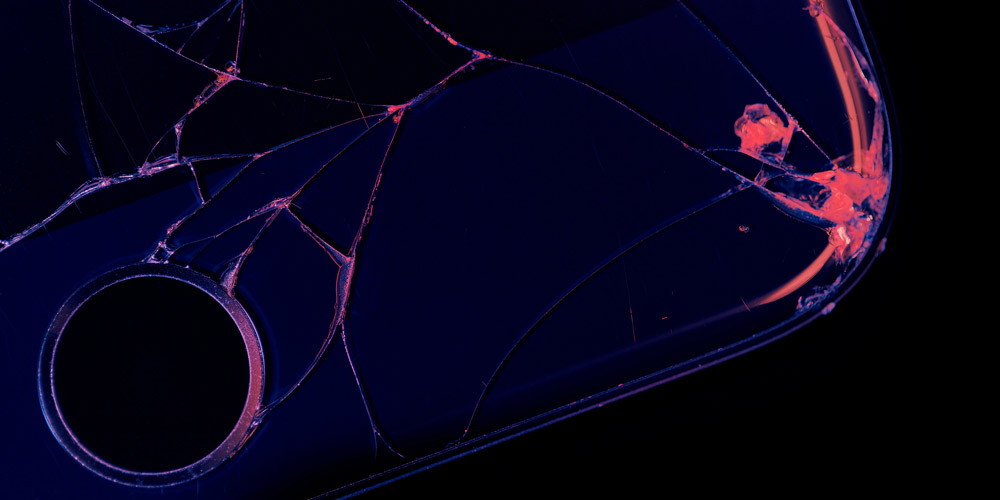
Introduce small regular improvements
I recommend introducing small improvements to your site rather than waiting for a big overhaul change every now and then. Those small changes are easily integrated in a monthly maintenance retainer and can be done by your developer or designer. It is easier to implement small changes and test them rather than waiting for big ones to be thrown in at large intervals. Plus you get to work with the same person you developed the initial site with, which means there is no time wasted for someone else getting familiar with the platform first.
Perform general website housekeeping
When you run a site and for example write news articles, you might not always remember to optimise your images. Small regular monthly maintenance can help you with this kind of tasks. They might be details at first, but in the long run they add up and can become costly on the speed of your site.
Keeping images at optimal weight and size, will help you keep your site snappy. Plus your will use less bandwidth and storage space on your server, which all together can help you save money.
When you perform regular housekeeping, you effectively always keep an eye on your site and can spot potential issues before they start being a real problem. See it as a way to save time and inconvenience down the line.
Bottomline, there are many benefits to running regular maintenance on your site as opposed to letting it run its course till problems start showing up. With the fast evolution of security and software, code has a shorter lifespan than before and we see a rise in frequency of updates and upgrades. If tackled regularly, these do not necessarily mean much worry or effort. But waiting too long can bring bigger issues and more downtime.
When it comes to WordPress, I always offer my clients small but relevant website maintenance packages post site launch. This garanties a smooth experience even after time passes and traffic increases. I offer this also for sites I did not design nor develop. So feel free to contact me to discuss your project. I am a freelance graphic and web designer in Hong Kong, building quality branding across media, from print to digital.
* images from Unsplash.com